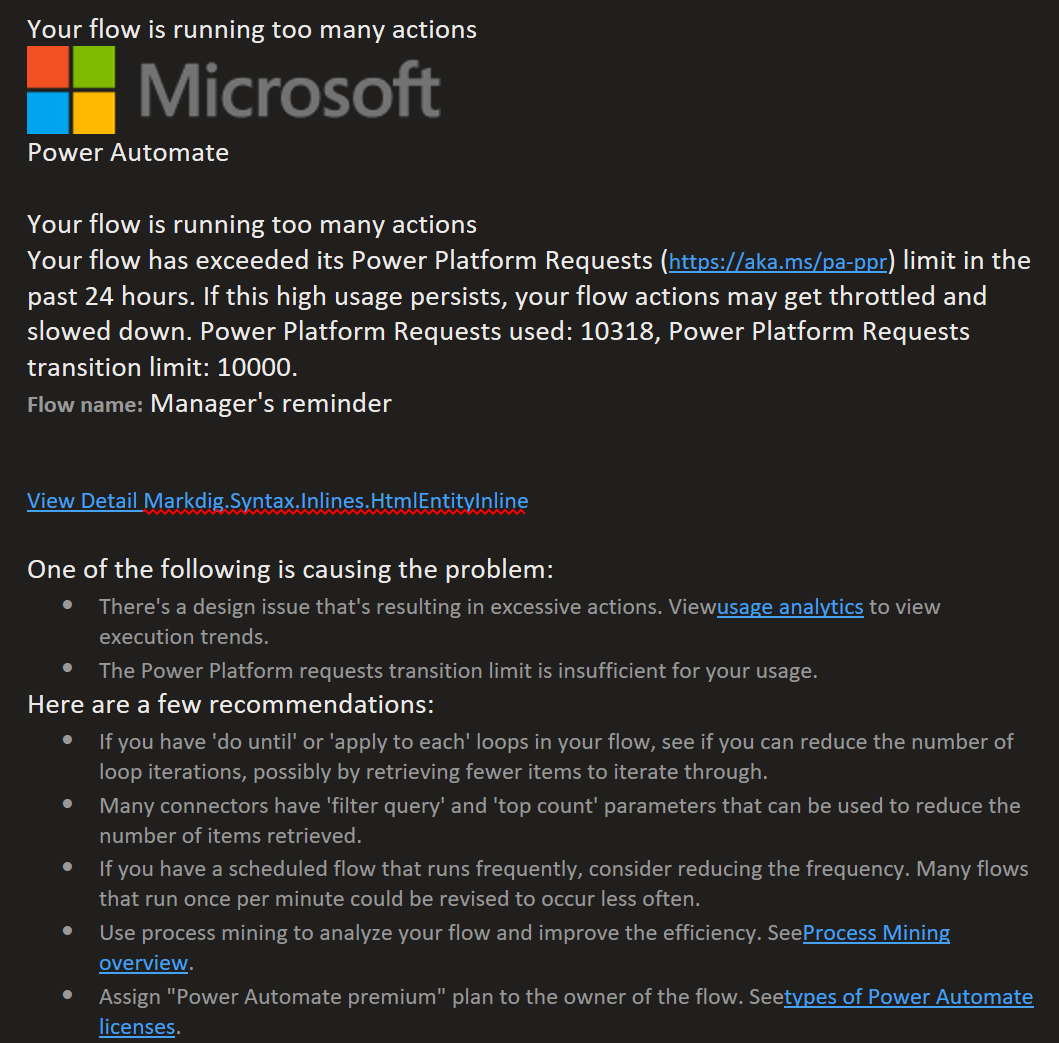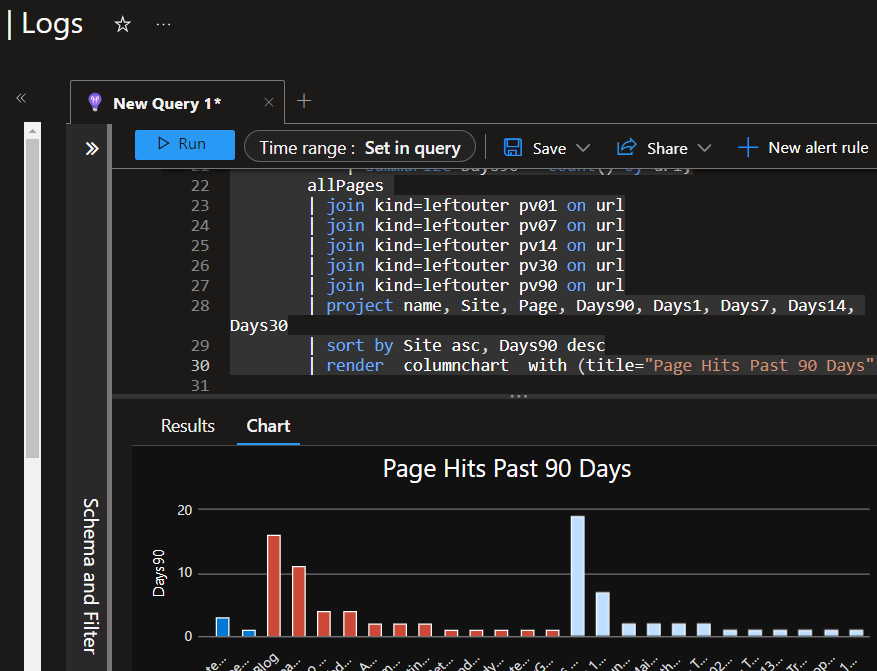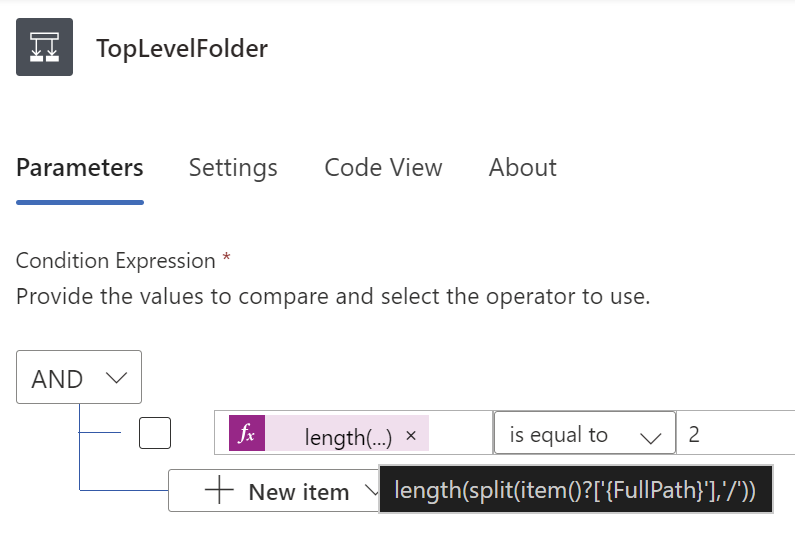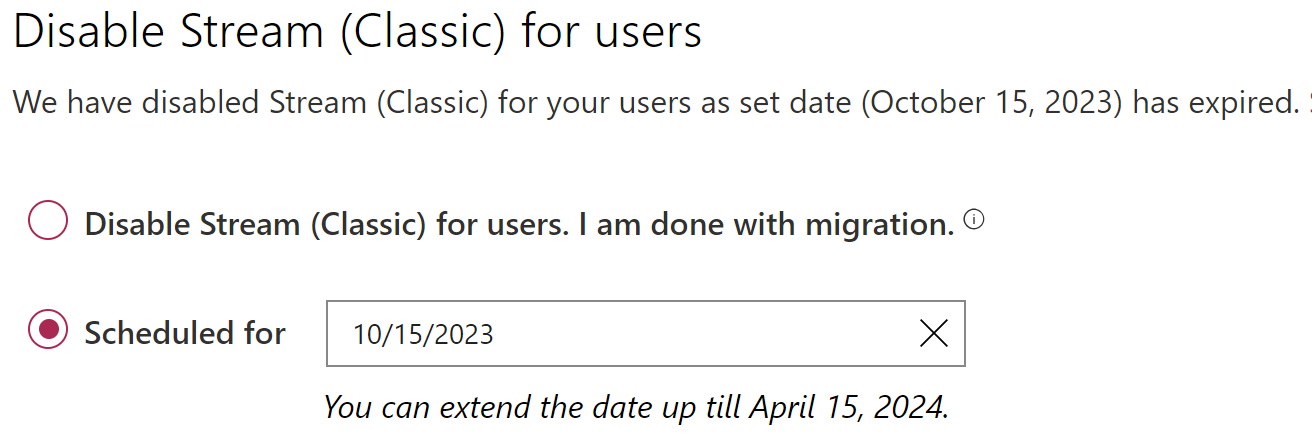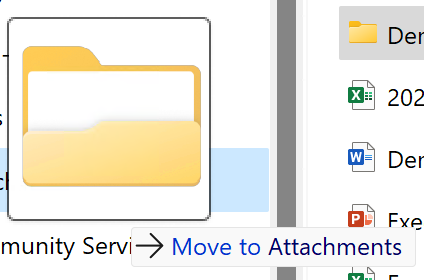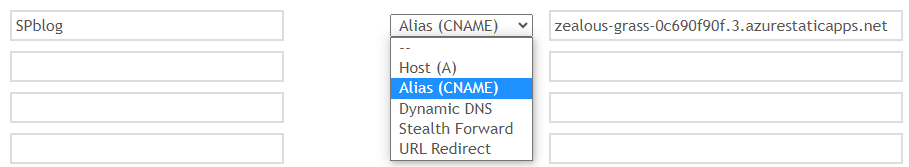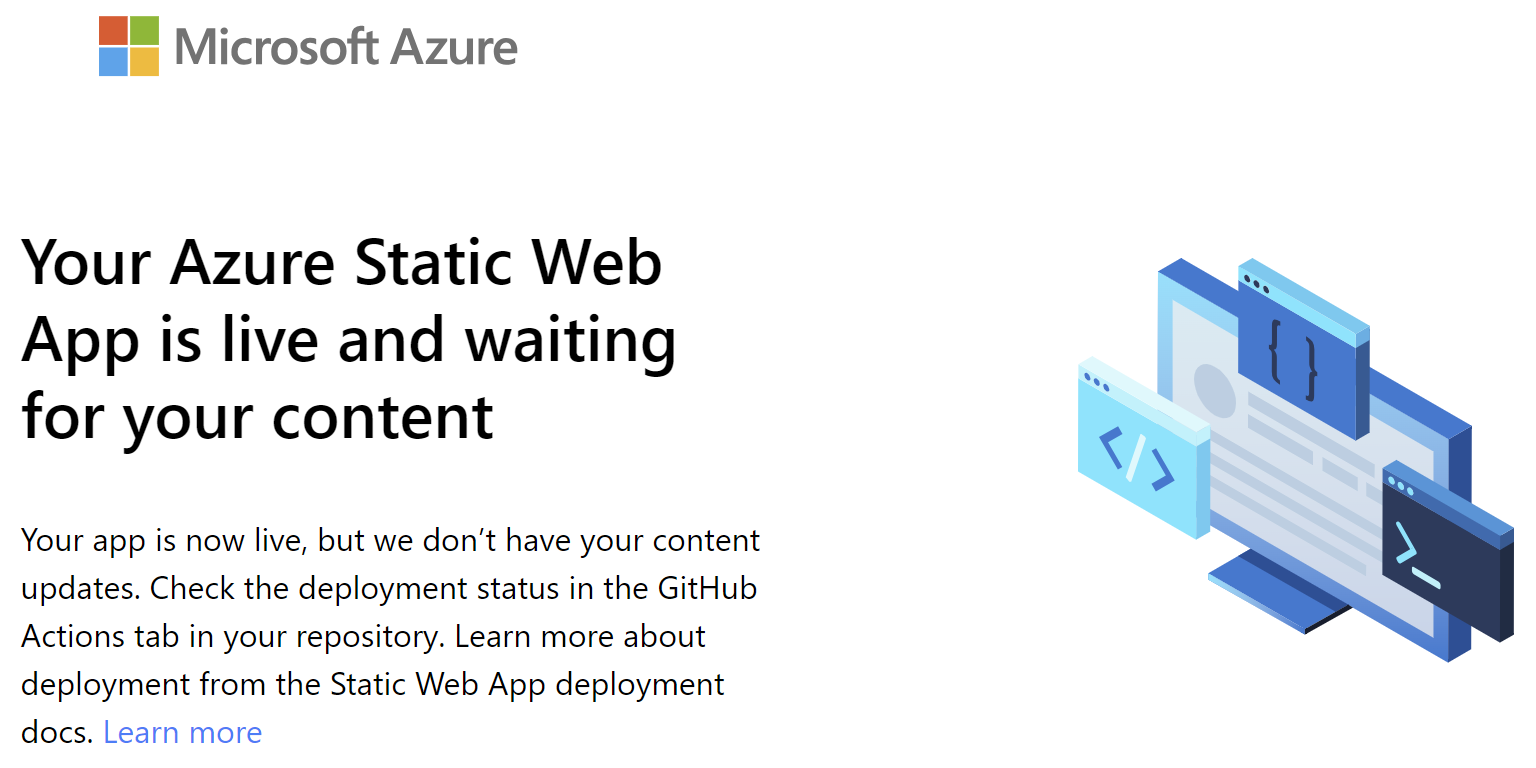Power Automate - Send Email to Multiple People Picker Recipients
Overview
If you want to send an email to people in a multi-person field from the output from the SharePoint Get Items action, Power Automate says, great, let’s just loop through your list of people. However, you can easily inadvertently wire up the apply-to-each to your get SharePoint items output and end up with 100 x 100 = 10,000 actions which is over the current low limit for many tenants. This will send an email out. I received this from one of our clients from a Flow someone else had written: